The Basics
Hyperlint Automations is a powerful new feature that helps teams automate documentation workflows. Whether you need to update docs, fix formatting issues, or ensure consistency across your documentation, Automations can handle it without manual intervention.
Why Automations?
Documentation maintenance is time-consuming. Period.
Technical writers and developers often spend hours on repetitive tasks like fixing formatting, updating version numbers, or ensuring style guide compliance. Hyperlint Automations eliminates this burden by:
- Reducing manual work on repetitive documentation tasks
- Ensuring consistency across your documentation
- Freeing up your team to focus on creating valuable content
- Accelerating documentation workflows
How do Hyperlint Automations work?
Hyperlint Automations are, well, 100% automated. They’ll take your existing documentation (in docs-as-code) and update it with the fixes that it finds.
It does this on a schedule of your choosing (typically daily) and uses your website or repository as input.
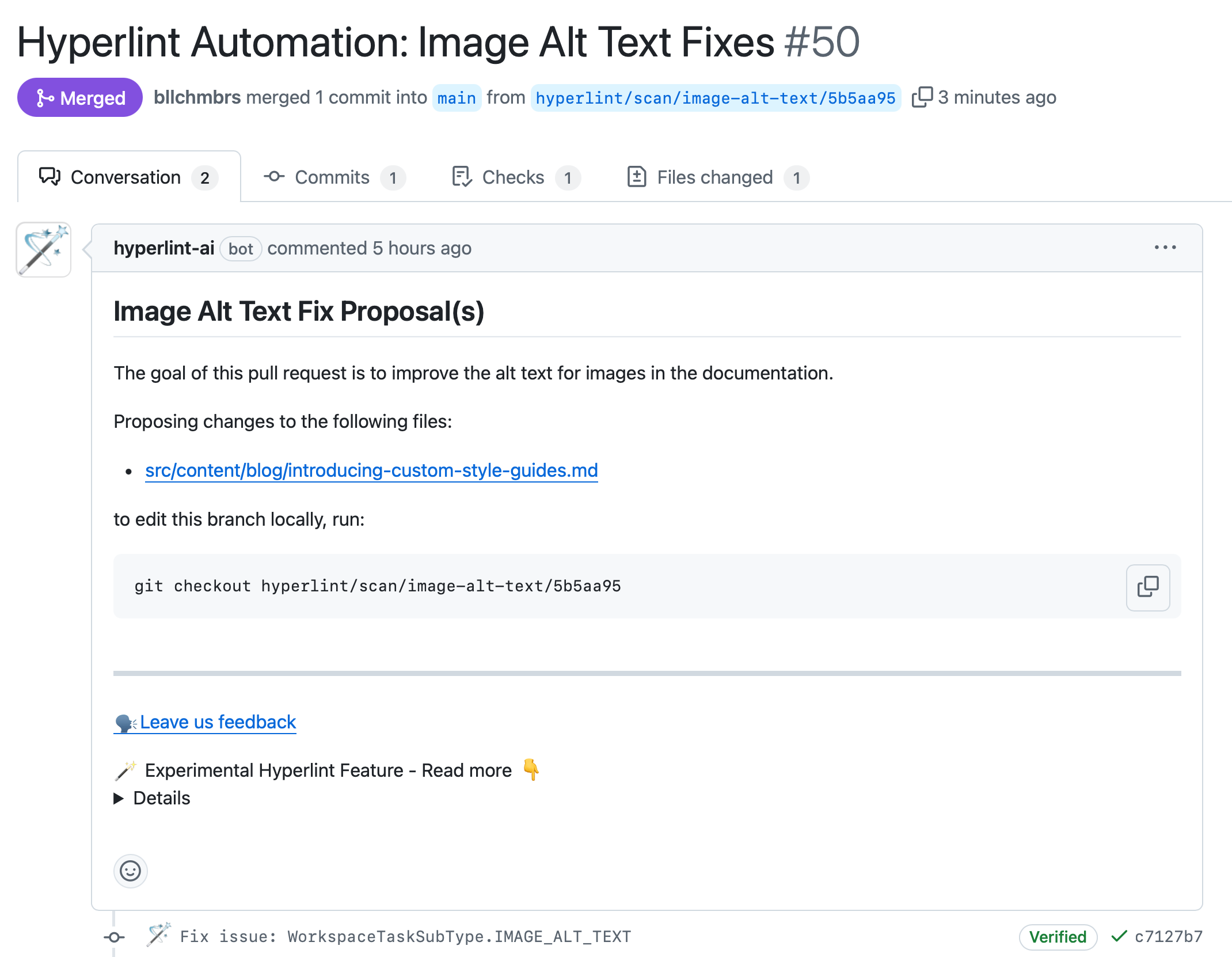
All you need to do is review the pull request and approve!
Example Automations
We already have several automations up and running in production today. Here are some examples
Internal Link Fixes
We’ll check internal links and references to make sure that they’re still accurate.
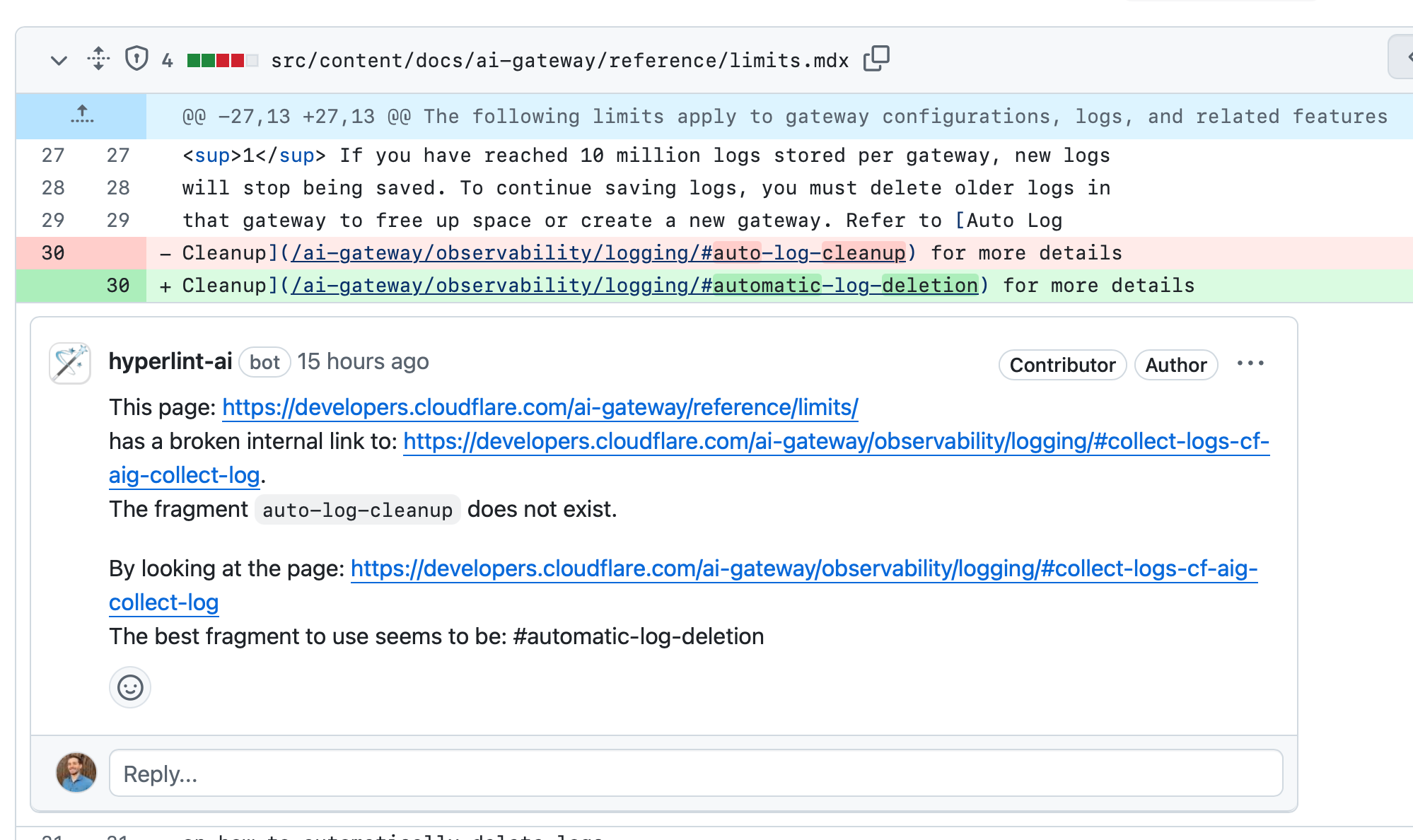
Meta Description Optimization
We’ll analyze the meta description on a given page of content and update it to be optimized for both SEO and LLMs. No more guesswork. Just leave it blank, and Hyperlint will fix it!
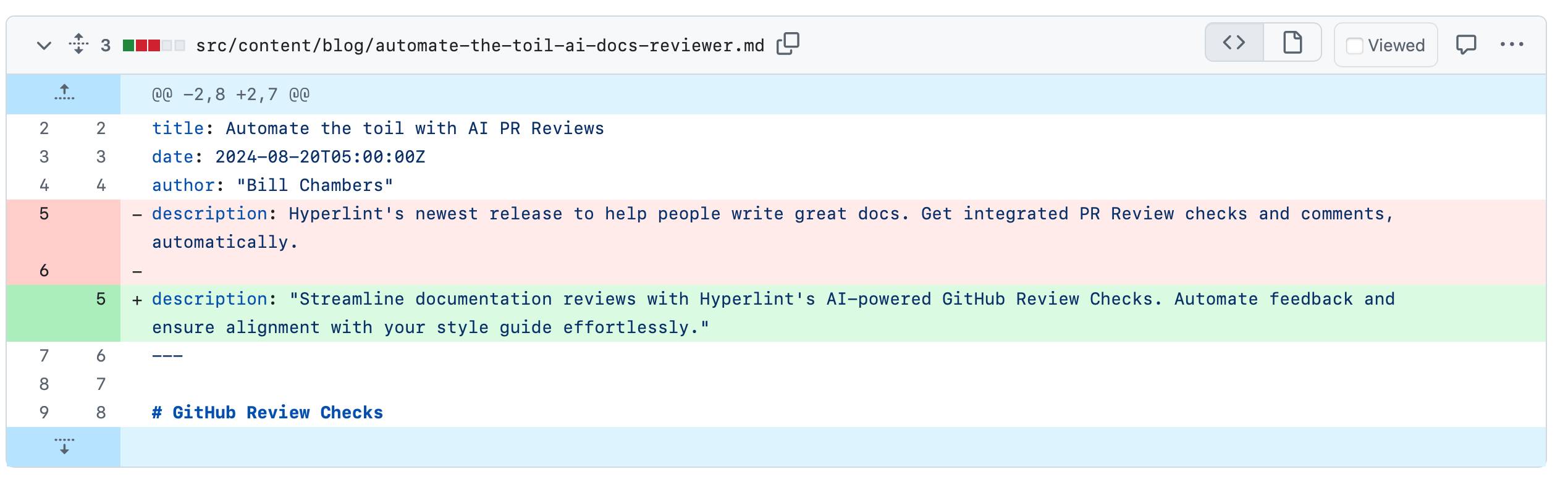
Image Alt Text SEO Optimization
Hyperlint will take a look at your image and decide whether or not the alt text is good or not. From there, it’ll provide an update.
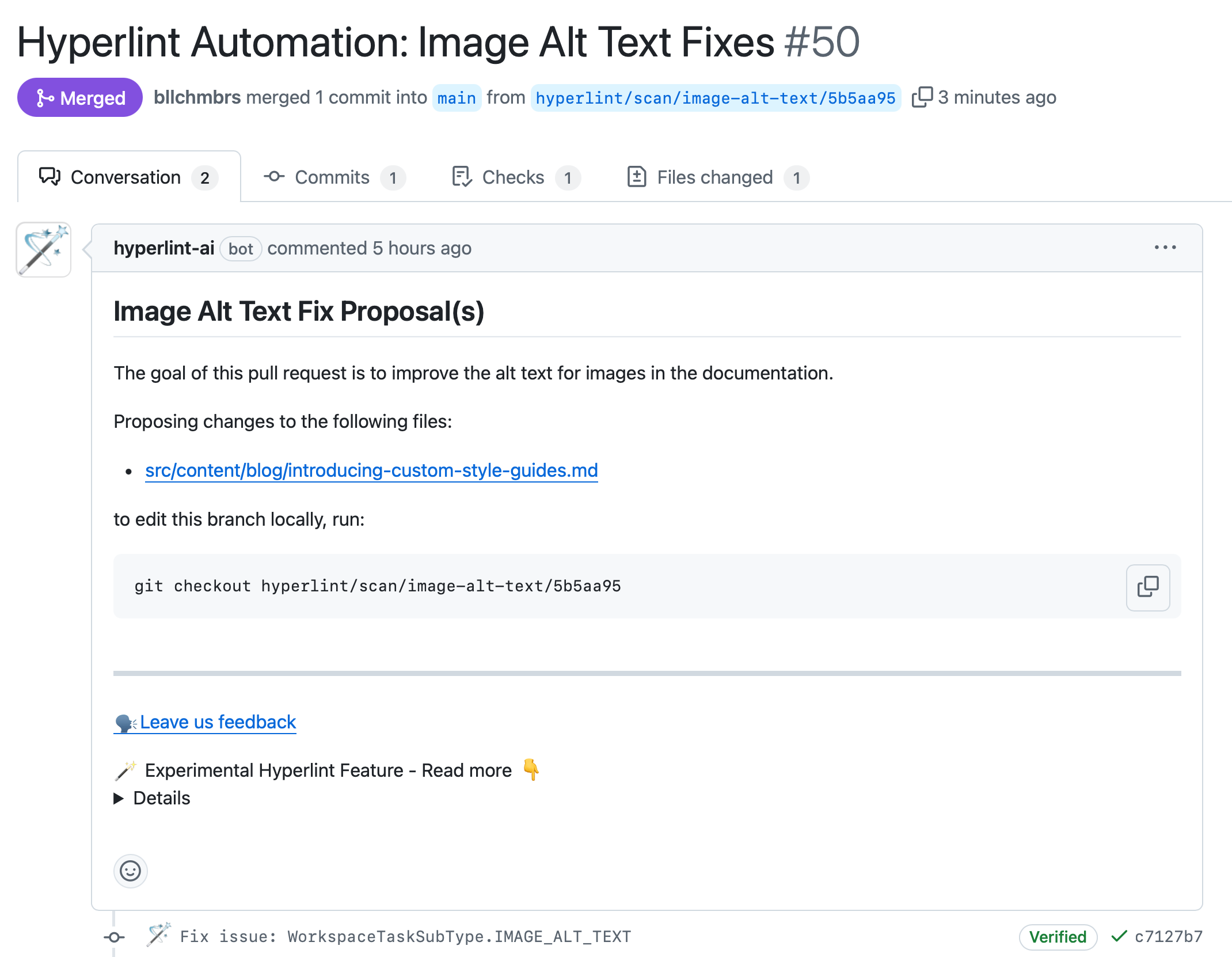
Style Guides
Listen, chastising contributors for not following your Style Guide to the T is… not a great experience. Hyperlint’s Style Guide Automation can take your Custom Style Guide (or Vale based Style Guide), apply it across your repository and submits the changes in pull requests. That makes it easy to maintain and allows you to focus on staying on top of the changes that will move the needle for your users.
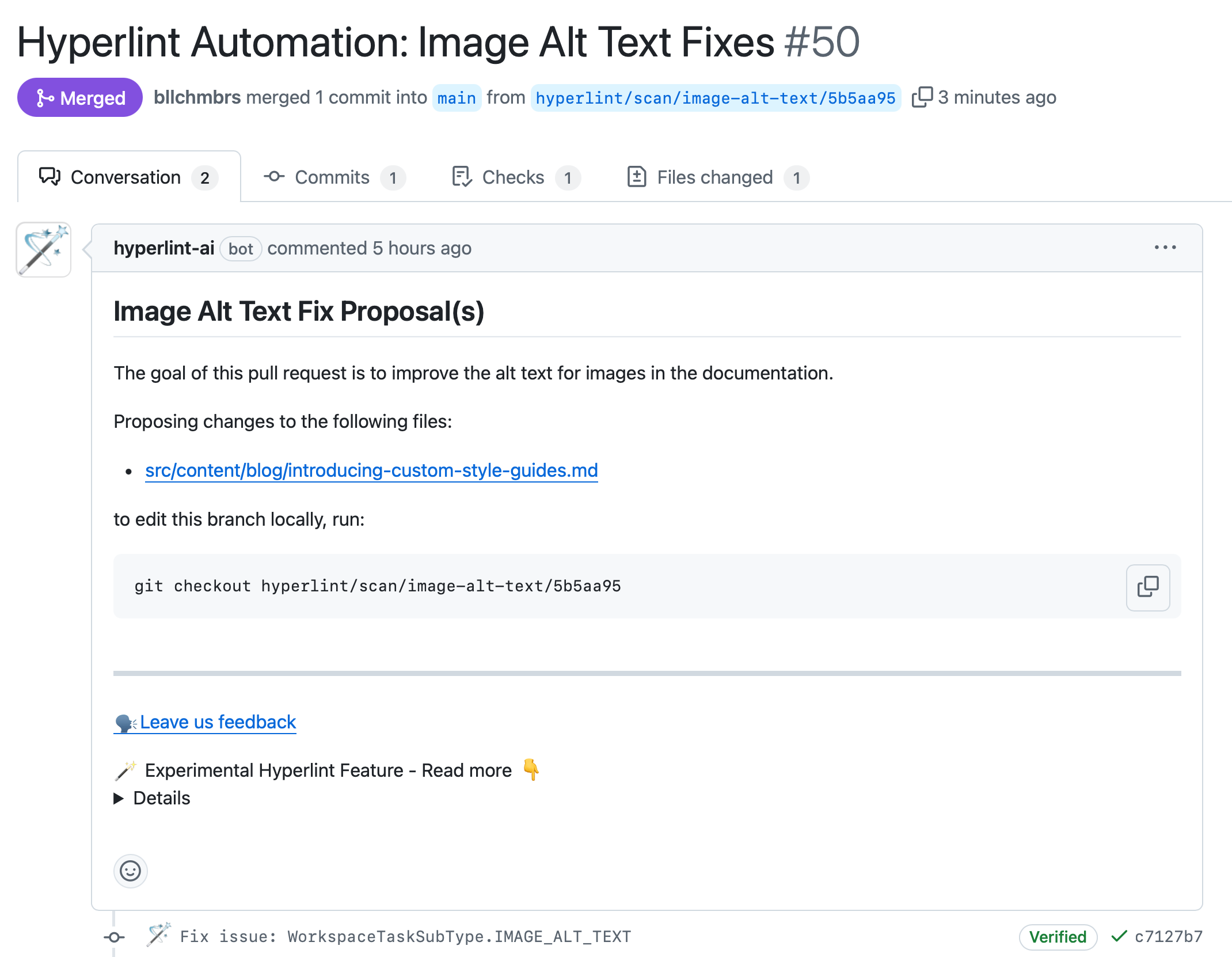
Custom Automations
We’re working with customers to build out custom automations. Reach out if you’d like to discuss something custom for your repository as well!
Next Steps
We’re seeing a lot of excitement with Automations. They’re automating work that improves documentation quality - be it for SEO, for customers, or for your own sanity. Please sign up if you’re interested in getting started!

 Bill Chambers
Bill Chambers