GitHub Review Checks
Pull request reviews are a lot of work.
You’ve got to get the context for what change is happening, why it matters, and in the case of documentation ensure you’ve got all of the context for the actual change itself.
There’s a lot to do.
At Hyperlint, we strive to make this easier. Our goal is simple, we want to make it so that when documentation changes come in, you know that they’re great and that they align to your style guide.
That’s why we’re introducing GitHub Review Checks for Hyperlint.
What are GitHub review checks?
In simplest terms, they’re checkboxes to know that you’re good to go with a given change.
Status checks let you know if your commits meet the conditions set for the repository you’re contributing to. Status checks are based on external processes, such as continuous integration builds, which run for each push you make to a repository. You can see the pending, passing, or failing state of status checks next to individual commits in your pull request.
For our purposes, they make it easy to know that the changes you’re making are good.
Here’s what Checks look like on GitHub:
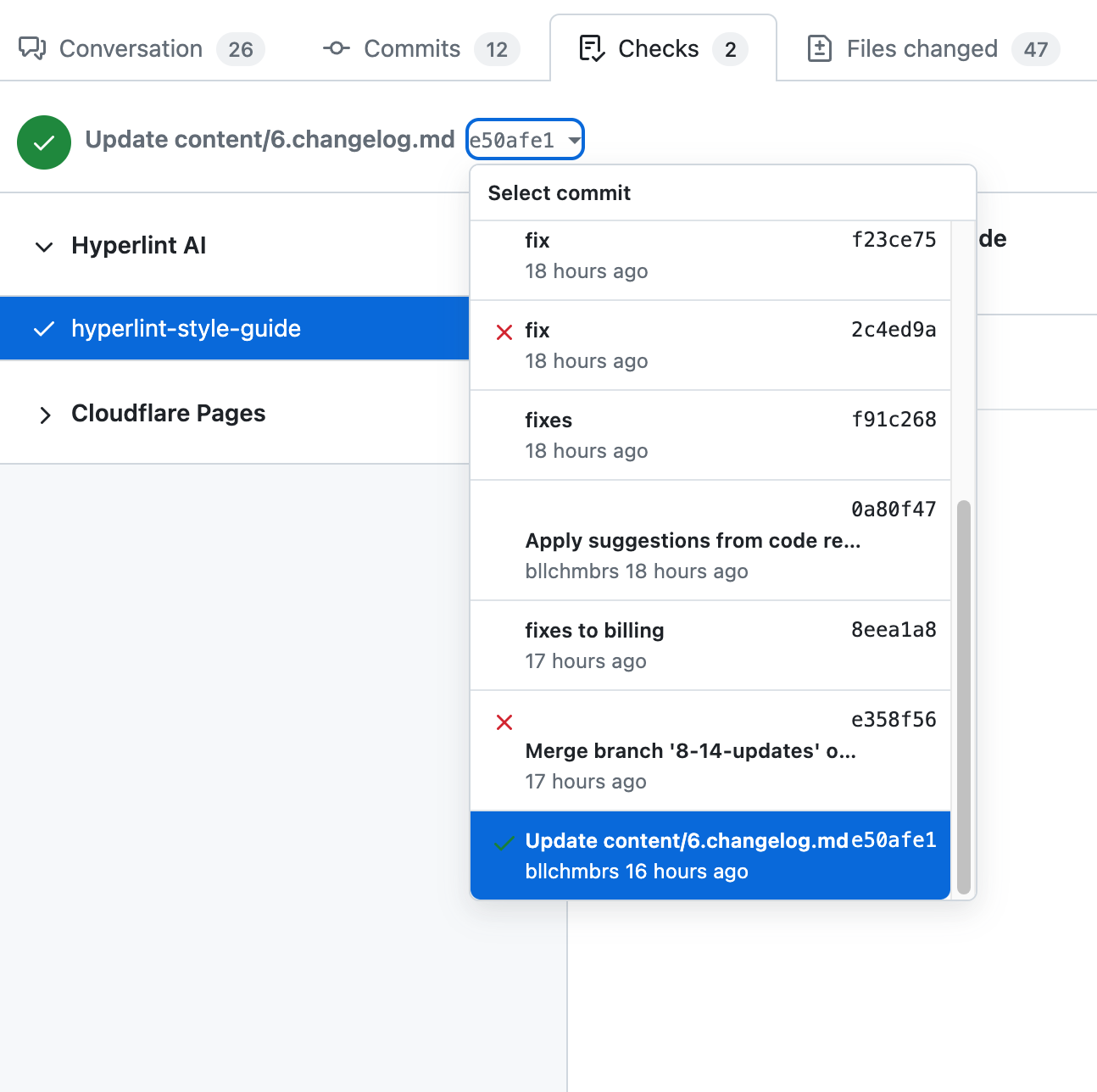
Why does this matter?
Now typically review checks are just going to tell you about whether you pass or fail for instance for a build or for tests. Hyperlint takes it to the next level. It does so by adding inline comments, as a review to your pull request.
No guesswork about issues, just fix them inline. You can see that Hyperlint is doing just that in the screenshot below:
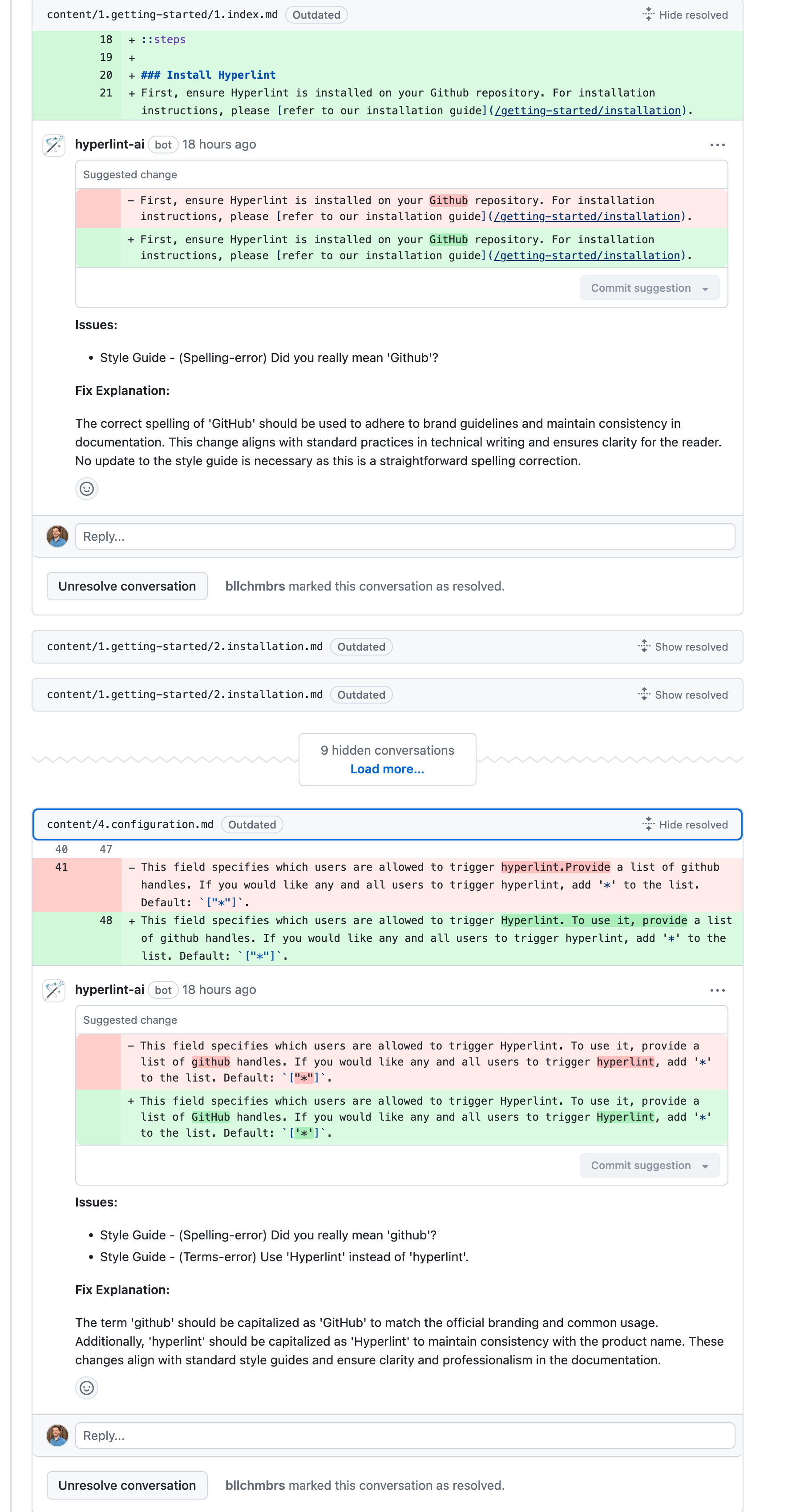
This makes it easy for any contributor to (a) get feedback on their changes but also (b) that everyone else can see that those changes are made.
How do I get started?
What makes AI PR review checks great is that they’re automatic.
Simply install Hyperlint and start making changes on the repository. Hyperlint will review changes for you and give you feedback - no effort required!

 Bill Chambers
Bill Chambers