Speed up docs reviews with Hyperlint Custom Style Guide Reviews
We’re (obviously) huge fans of Vale. It’s a great tool for enforcing style guides. But it can be a bit of a pain to configure, and it’s not always clear how to get the best results.
That’s why we’re introducing Hyperlint’s new Custom Style Guide Reviews — a powerful yet simple way to ensure your documentation meets your specific standards without the configuration headaches.
How it works
Getting up and running is trivial:
- Create a
.hyperlint/style_guides/folder in your repository (see the docs for setting up a folder.) - Add custom review instructions by creating files within this folder. You can add more than one as well.
Here’s a simple example style guide file content:
Find spelling and grammar issues.
- Add the corresponding configuration to the Hyperlint config
... # existing config
content_dir: /
reviewer:
custom_style_guide:
check_status_upon_review_failure: failure
enabled: true
path_to_style_guide_dir: ".hyperlint/style_guide"
... # existing config
- Run a review on your markdown, asciidoc, or rst files by opening a pull request.
You’ll get a review like the following:
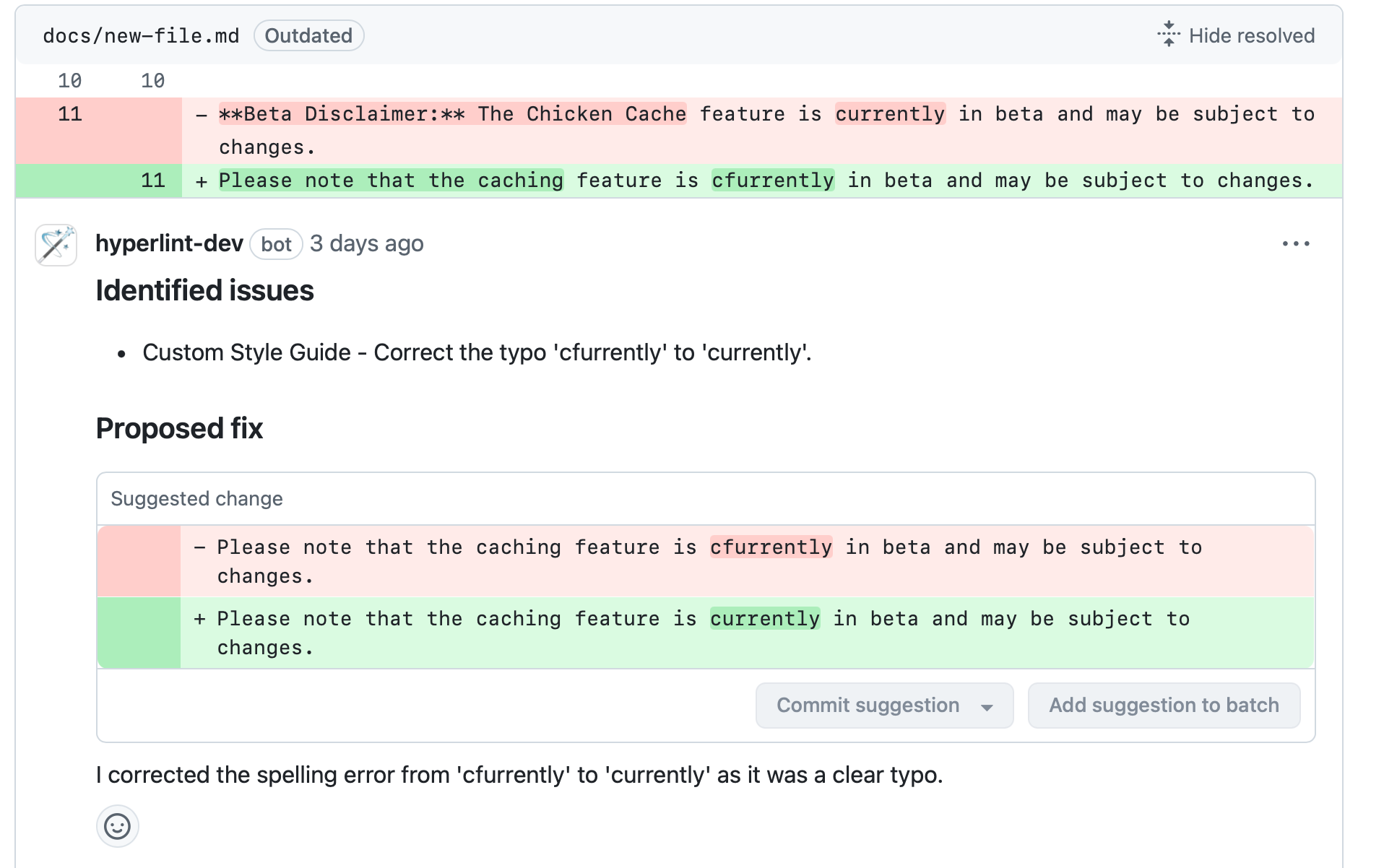
Beyond the Basics
Hyperlint Custom Reviews can handle complex scenarios too. With Hyperlint, you can:
- Enforce brand-specific terminology and voice
- Check for compliance with industry regulations
- Ensure consistent formatting across all docs
- Identify missing information or unclear explanations
You can automate all of this with Hyperlint Automations, which open pull requests to fix issues on your behalf.
Why use Custom Style Guide Reviews?
Unlike traditional linters, Hyperlint’s Custom Reviews understand context and intent. Our AI reviewer doesn’t just catch errors—it provides meaningful suggestions that align with your unique documentation requirements.
This means:
- Less time spent on manual reviews
- More consistent documentation quality
- Faster onboarding for new writers
- Better reader experience for your users
Let’s bring back the joy to technical writing!
Get started today
Ready to experience the future of documentation review? Head over to your Hyperlint dashboard and give Custom Reviews a spin!
We’re eager to hear your feedback!
Read more in the Hyperlint docs.
Stay tuned for more exciting updates and features from Hyperlint!

 Bill Chambers
Bill Chambers