Announcing Hyperlint Version 2
As developers and technical writers, we know the challenges of maintaining accurate and SEO-optimized documentation in a fast-paced development environment.
I’m proud to announce Hyperlint V2 - the GitHub bot designed to streamline your docs as code workflow.
Today, we’re excited to announce the launch of Hyperlint V2, packed with powerful new features to make your documentation process even smoother.
What’s New in Hyperlint V2?
The focus of V2 has been on Hyperlint’s Review product. Here’s what we’ve introduced:
1. Automatic Reviews Based on Your Style Guide
One of the most significant additions to Hyperlint V2 is the ability to automatically review your documentation based on your specific style guide. Previously we had manual reviewing, but based on customer feedback, something that runs every time is critical.
This feature ensures consistency across all your docs, saving you time and reducing the cognitive load of manual reviews.
The best part is that you get inline suggestions and automatic fixes.
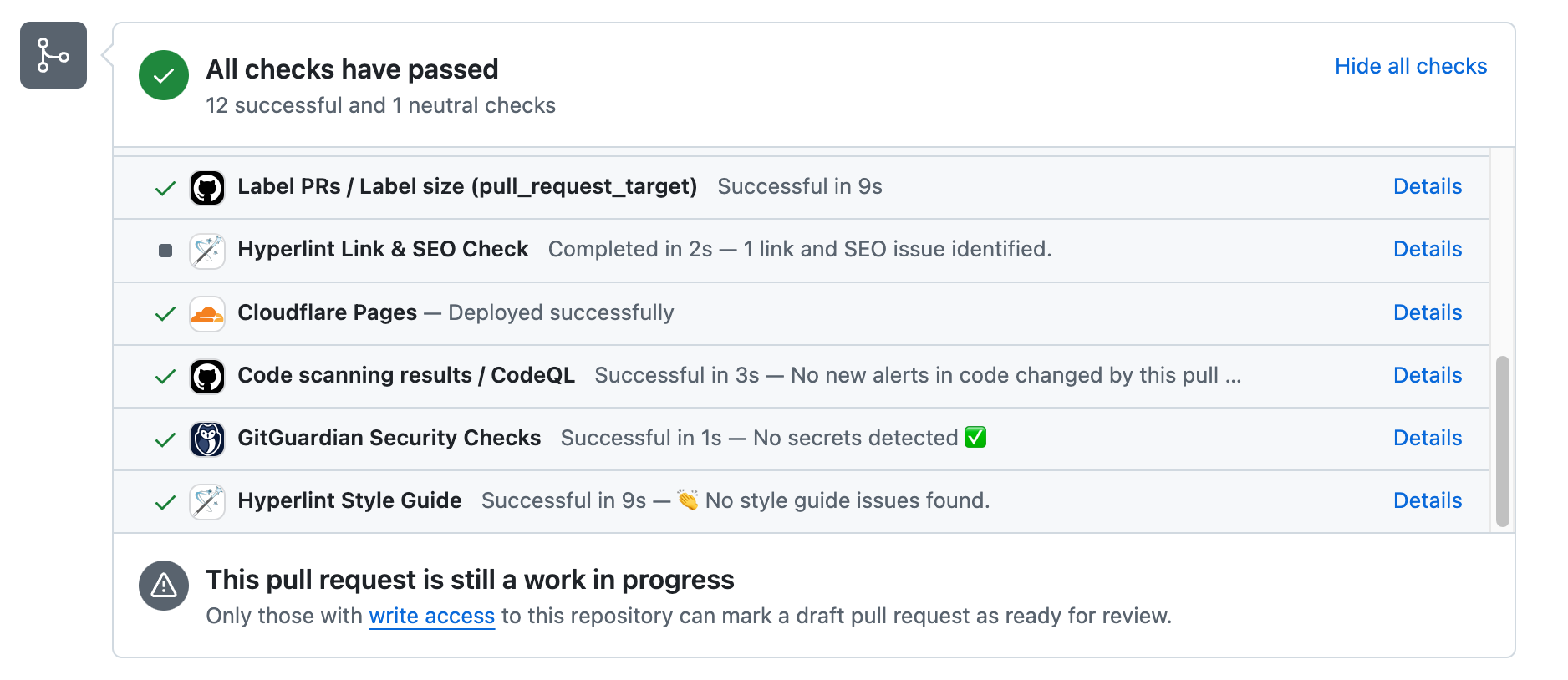
2. Automatically Updating Style Guide
We’ve also introduced an intelligent system that flags errors and either corrects them inline or updates your style guide. This adaptive approach means your documentation standards evolve with your team, maintaining relevance and efficiency.
We’ve all fought with linters and tools that are built to help us. Hyperlint makes managing your style guide trivial.
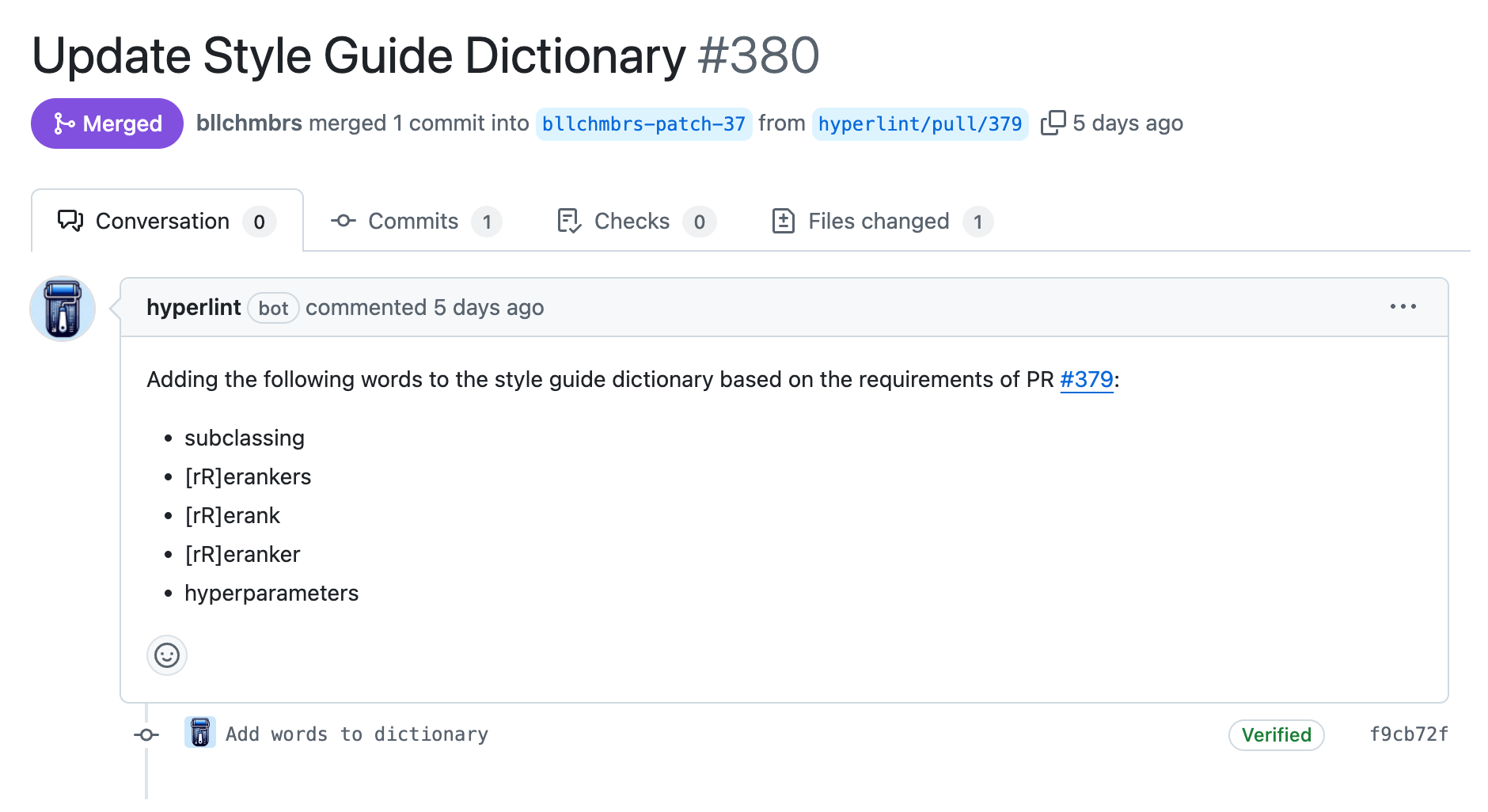
3. Inline SEO Suggestions
SEO is not always something on the top of our minds of technical writers or developers. Hyperlint makes it so that you can get inline suggestions for SEO optimization.
With zero effort, you’ll know whether or not you’re making simple SEO mistakes - with suggestions to help.
Why These Changes Matter
At Hyperlint, we believe in the power of customer feedback. These new features are a direct result of listening to our early users and understanding their pain points.
We’re committed to continually improving our product to meet the evolving needs of developers and technical writers in the docs as code ecosystem.
What Sets Hyperlint Apart?
There are a litany of writing tools out there, from Grammarly to ChatGPT. We believe Hyperlint is so much better for a number of reasons.
1. GitHub Native
Hyperlint is designed to work seamlessly within your GitHub workflow. It provides helpful inline feedback and suggestions directly on your Pull Requests, making it easy to implement changes without switching contexts.
It also does this regardless of whether those changes are from someone on your team or external.. This helps keep things standardized.
2. Seamless Integration
With Hyperlint, there’s no need for complex setup or additional tools. It integrates smoothly into your existing GitHub workflow, allowing you to focus on writing great documentation rather than managing another tool.
Simply install the application on your repository and you’re up and running.
3. Lightning-Fast Performance
We understand the importance of quick feedback in development cycles. Hyperlint V2 boasts impressive speed, with reviews completed in under 10 seconds.
This rapid turnaround ensures that your documentation process keeps pace with your development speed.
No more waiting for reviews.
A Real-World Example
Imagine you’re working on a new API documentation for your team’s latest project. As you create a Pull Request with your changes, Hyperlint automatically reviews your content. It flags inconsistencies with your style guide, suggests improvements for SEO optimization, and even proposes improved image alt text.
All this happens within seconds, allowing you to make necessary adjustments before merging your changes.
What’s Next for Hyperlint?
While we’re thrilled about the launch of V2, we’re not stopping here. We have an exciting roadmap ahead, with more features and improvements planned to further enhance your docs as code workflow. Stay tuned for updates!
FAQ
As a part of this upgrade, we’ve gotten some questions from our users.
What does this mean for existing customers?
We’re upgrading individual customers one by one. If you’re an existing customer and want to upgrade, please reach out to [email protected].
What does it mean for new customers?
New customers can take advantage of a limited-time offer: 2 weeks free, plus an additional 2 weeks to evaluate how Hyperlint works for their team.
Conclusion
Hyperlint V2 represents a significant step forward in docs as code workflows. By automating style guide reviews, adapting to your team’s evolving standards, and providing lightning-fast feedback, we’re helping developers and technical writers create better documentation more efficiently.
Get started today at hyperlint.com.

 Bill Chambers
Bill Chambers